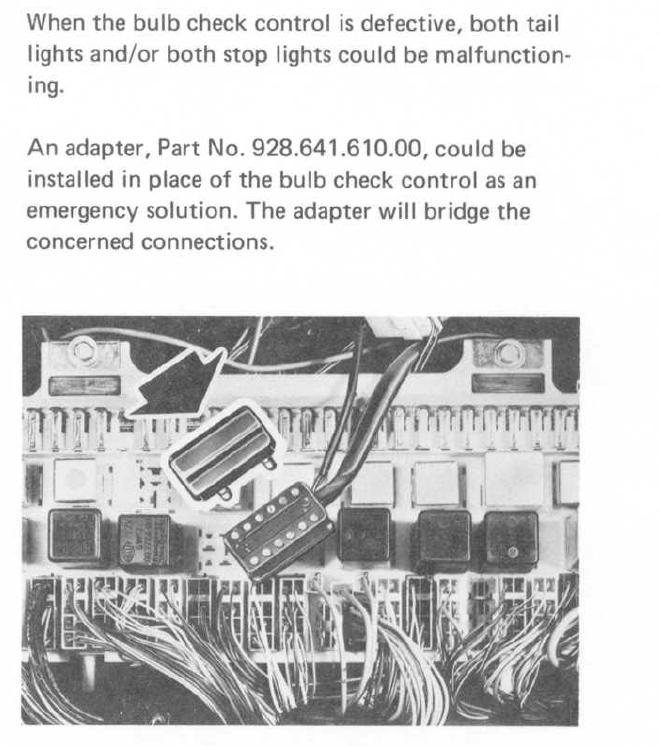
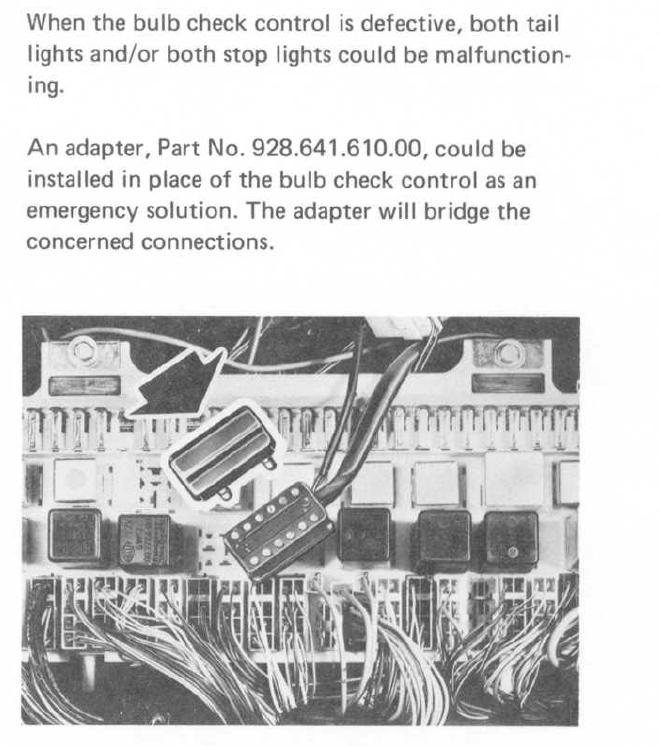
The easy way to defeat the bulb control module on an S4 (and later?)
--------------------------------------------------------------------------------
Last night, at long last, I finally finished up my LED mods. I'll probably do
some kind of write-up pretty soon, to add to the already good write-ups that
others (like borland) have done recently. Just one more data point to add to the
experience knowledge base.
But... one timely thing that I'd like to add now is that the last thing I did
last night was to defeat the bulb control module (mine is a 928.641.603.07 on a
'90 S4) using a very easy, non-destructive, perfectly reversable technique. You
can probably do this in 30 minutes or so. All you need before you begin is:
a Phillips screwdriver to remove the three screws holding the carpeted trim
piece that, when removed, gives you access to the bulb control module;
a wide wood chisel or putty knife that you can use to pry open the connector to
the bulb control module;
needle-nose pliers, to make it very easy to pull out a couple of pins from the
connector;
some heat-shrinkable tubing about the size of a drinking straw, to cover the
pins after you've removed them
I'll provide some explanation along with photos.
First, here's the lamp control module, after the carpeted piece of trim held on
by three Phillips screws has been removed (this is under the dash between the
central electric panel and the right-side door, above the LH and EZK modules).
You'll want to yank that connector off; it'll probably require a little effort,
as it's on there pretty tightly. There are no interlocks; it's just tight. BTW,
you don't need to remove the bulb control unit, you just need to unplug the
cable.
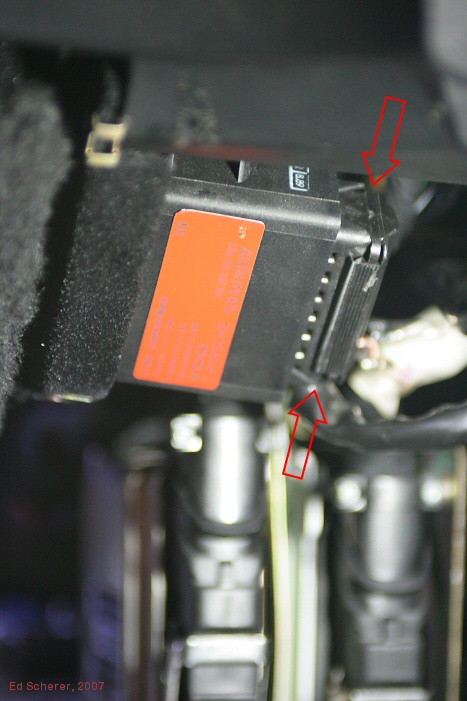
Once you have the cable unplugged, use some flat, widebladed tool like a putty
knife or wood chisel (I used a 3/4-inch wide wood chisel) and pry open the
connector along the long edge that isn't hinged; it'll open up, revealing the
pins soldered to the wires as shown in the next photo. Be careful when you open
this up, because some of the wires and pins might immediately pull out. Cover
them with your thumb or something so they don't pop out!
Use your needle-nose pliers to pull out pin 10 (RE/WT wire) to prevent the
parking/marker light failure signal from reaching the pod and pull out pin 7 (BK
wire) to prevent the brake light failure signal from reaching the pod. Pull them
well back and snap the connector shut again, being careful that all the pins are
pushed in again (visually confirm this by looking into the pin holes once the
connector is closed again; I had two pins that didn't seat properly the first
time I did this, and I had to open it up again and fix that).
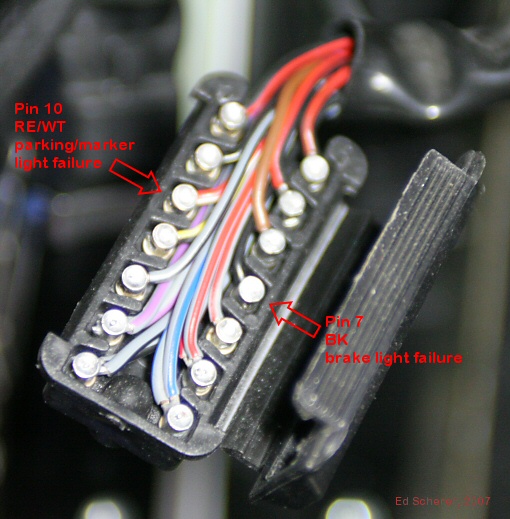
I then used some clear heat-shrinkable tubing to insulate the pins that I
removed from the connector, as shown here.

Reattach the connector to the bulb control module. Test that the bulb control
module is working to your satisfaction. Then refasten the carpeted trim piece.
You're done. Sleep easily, knowing that you can easily reverse this sometime in
the future if you need to.
As of today (after having recently replaced some 3 W LEDs with 5 W LEDs a few
weeks ago), I'm using:
superbrightleds.com 1156-RLX5 for left and right rear turn signal (you'd need
1156-ALX5 if you have amber turn signals; I've painted mine red)
superbrightleds.com 1157-RLX5 for left and right rear brake/park
superbrightleds.com 1156-RLX3 for center brake (I'd recommend an 1157-RLX5,
instead, though; they just weren't available when I first put this in and I
haven't gotten around to upgrading this yet)
superbrightleds.com 15-LED 67-R15 for left and right rear park
superbrightleds.com 15-LED 67-R15 for rear side markers
superbrightleds.com 15-LED 67-A15 for front side markers
autolumination.com "1157 dual-circuit Tower II 20 LED" amber for front left and
right turn signal / park (I'd still like to get these brighter)
The problems I had with the ones you had pictured were twofold:
not quite bright enough when brake light on
too bright with just parking lights on (in fact, while I was running these, I
actually put tape over the parking light contact, because it was too difficult
to distinguish between the parking light state and the full brake light state)
Suppliers are:
superbrightleds.com
Autolumination (a.k.a. Superlumination)
FWIW, superbrightleds.com is my preferred source. Generally, a little more
expensive, but sometimes better quality products and good, professional service.
Ed Scherer